

"Discover the importance of checking your website's link count using Website Link Count Checker. Learn how to use it to improve SEO and user experience, and avoid technical issues that negatively impact your website."
* Introduction: What is Website Link Count Checker?
* The importance of checking your website's link count
* How to use Website Link Count Checker
* Types of links checked
* Analyzing link check results
* The impact of link count on SEO
* Common link mistakes and how to avoid them
* The best tools for checking link count
* Tips for improving your website's link structure
* Conclusion
* Frequently Asked Questions
The Website Links Count Checker is a 100% analytical tool that helps website owners check the number of links on their pages, whether internal or external. This tool provides accurate information about:
* Total number of links on the page.
* Types of links (internal, external, broken).
* Anchor text used.
* Link status (200 OK, 404 Not Found, etc.).
? The Importance of Checking the Number of Website Links
Checking the number of links on your website is important for several reasons:
* Optimizing your website's SEO: Internal and external links help improve your website's search engine rankings.
* Providing a user-friendly experience: Broken or excessive links can negatively impact your user experience.
* Detecting Broken Links: Identifying and fixing broken links ensures that your website doesn't have missing pages.
* Analyzing Site Structure: Understanding how links are distributed helps improve the site's structure and ease of navigation.
* Monitoring External Links: Ensuring that external links are reliable and don't lead to malicious sites.
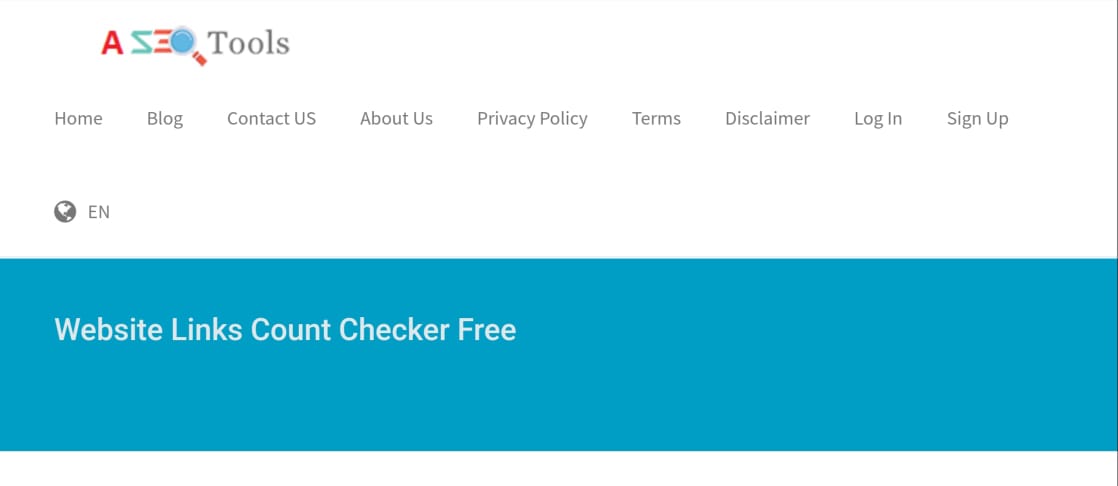
How to Use the Website Links Count Checker Tool
Using these tools is simple and easy, and usually involves the following steps:
* Search for the Aseotools website on Google and search for the tool.
* Enter URL: Enter the URL of the page you want to check into the tool.
* Start Scan: Click the "Scan" or "Analyze" button.
* Analyze Results: Wait for the tool to analyze the page and display the results.
Types of Links Checked
The links checked include several types:
* Internal Links: These are links that connect your site's pages to each other.
* External Links: These are links that connect your site to other sites.
* Broken Links (404): These are links that lead to non-existent pages.
* Redirected Links (301, 302): These are links that take the user to another page.
Analyzing Link Check Results
After receiving the scan results, you should carefully analyze them:
* Identify broken links and fix them as soon as they are found.
* Thoroughly check the text and links to ensure they are relevant to the page content.
* Monitor all external links and ensure they are reliable.
* Ensure the number of links is appropriate for your site and does not negatively impact the user experience.
The Impact of the Number of Links on SEO and Search Engine Optimization
The number of links on your site can significantly impact SEO:
* Internal links help distribute page authority (PageRank) and improve internal page rankings.
* External links from trusted sites increase your site's credibility to search engines.
* Broken links negatively impact user experience and, consequently, site SEO.
* Inappropriate anchor text: Use descriptive anchor text relevant to the page content.
* Links to untrustworthy sites: Ensure that external links lead to good, trustworthy sites.
* Aseotools provides a free and easy-to-use tool.
* Google Search Console: A free tool from Google that provides comprehensive information about your site's links.
* Ahrefs: A paid tool that provides advanced link analysis.
* Screaming Frog: A paid tool for checking broken links and analyzing site structure.
* Xenu's Link Sleuth: A free tool for checking broken links.
Top tips for improving your site's link structure:
* Use internal links to link to relevant pages.
* Keep your link structure simple and easy to navigate.
* Use descriptive anchor text.
* Check your links regularly and fix broken ones.
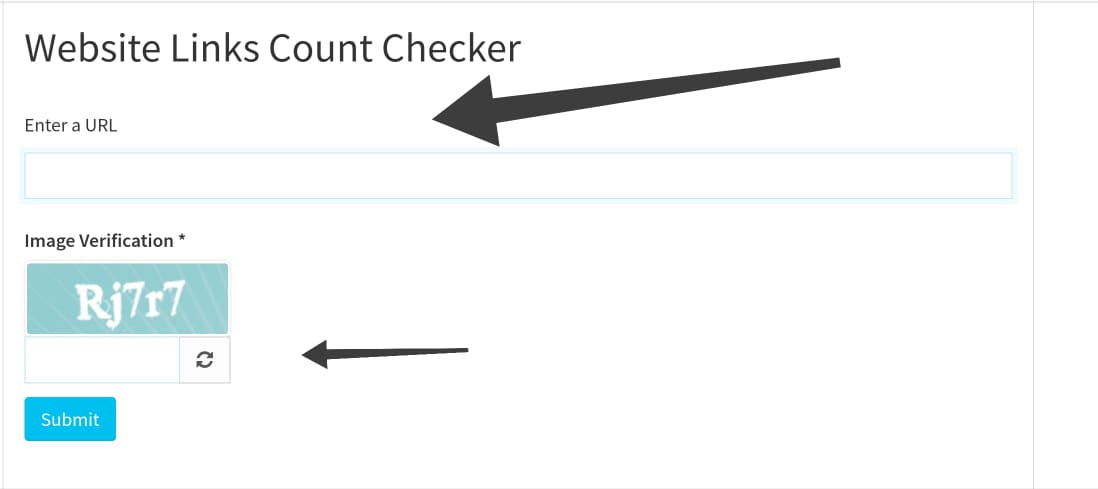
The Website Links Count Checker tool is an essential tool for any website owner or content creator who wants to improve SEO and user experience.
By using this tool regularly, you can ensure that your website's links are working properly and contributing to your goals.
* What is the best tool for checking broken links?
* AceTools, Google Search Console, and Screaming Frog are some of the best tools.
* Does the number of links affect site speed?
* Yes, having too many links can affect site speed, especially if there are many external links.
* How can I fix broken links on my site?
* You can replace broken links with new links or redirect them to other pages.
* What is the importance of internal links?
* Internal links greatly help distribute page power and improve the ranking of internal pages in search results.
* Do external links affect my site's ranking?
* Yes, external links from trusted sites increase your site's credibility and improve its ranking, and vice versa.