

Meta Description:
Easily find a solution to your website's broken links using the best Broken Links Finder tools. Maintain an excellent user experience and improve your website's ranking in search engines worldwide.
* Introduction: The Importance of Healthy Links to Your Website's Success
* What are Broken Links and How Do They Affect Your Website?
* Why Do You Need Broken Links Finder?
* Types of Broken Links
* Best Broken Links Finder Tools (Free and Paid)
* How to Use Broken Links Finder Tools Effectively
* Steps and Methods to Fix Broken Links
* Tips to Avoid Broken Links in the Future
* The Impact of Broken Links on Search Engine Optimization (SEO)
* Conclusion
* Frequently Asked Questions About Broken Links Finder
In today's online world, links are the lifeblood connecting different web pages. They help users navigate content easily and contribute to building a strong, trustworthy site structure. However, these links can become corrupted over time, resulting in what are known as broken links.
In this article, we'll cover everything you need to know about Broken Links Finder and how to use it to maintain your site's integrity and improve its performance.
What are broken links and how do they negatively impact your site?
Are links on your site that no longer work, whether internal (linking between pages on your site) or external (linking to other sites). When a user clicks on a broken link, they encounter an error page (usually a 404 page), negatively impacting their experience.
* User experience: Broken links frustrate users and cause them to abandon your site at a high rate.
* Search engine optimization (SEO): Search engines consider broken links a sign of poor site quality and content, which negatively impacts its search ranking.
* Website Credibility: Your website loses credibility when it contains a large percentage of broken links.
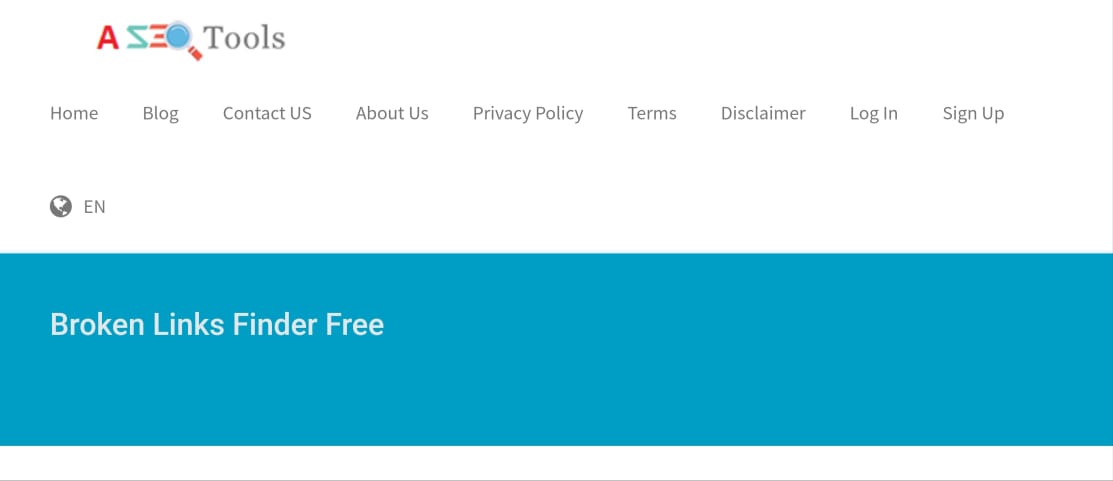
* Maintaining an excellent, high-quality user experience.
* Improving your website's search engine ranking.
* Maintaining the credibility and quality of your website.
* Saving time and effort in manually checking links.
? Types of Broken Links
* 404 Links: These are links that lead to a non-existent page.
* 301 and 302 Links: These are redirect links that may be broken if the final destination is incorrect.
* Broken Image Links: When images fail to load due to a link error.
* Broken Video Links: When videos fail to play due to a link error.
Best Broken Links Finder Tools (Free and Paid)
* Free Tools:
* Google Search Console: A free tool from Google that helps you discover broken links on your website.
A free tool from Aseotools that helps you discover all broken links on your website for free and is easy to use.
* Broken Link Checker: A free WordPress plugin that scans broken links on your website.
* Dr. Link Check: A free tool that scans broken links on your website and provides detailed reports.
* Paid Tools:
* Ahrefs: A comprehensive website analysis tool that includes a broken link scanning feature.
* SEMrush: Another powerful website analysis tool that provides detailed reports on broken links.
* Screaming Frog SEO Spider: A paid tool that scans all website links and finds broken links.
* Choose the appropriate tool for your website from Aseotools.
* Enter your website URL into the tool.
* Wait for the tool to finish scanning the links.
* Review the Broken Links Report.
* Fix broken links according to the following steps.
? Steps to Fix Broken Links.
* Identify Broken Links: Use Broken Links Finder to identify broken links on your site.
* Analyze the Cause of the Broken Link: Try to determine why the link is broken (was the page deleted? Did the URL change?).
* If the page has been deleted from your site, create a replacement page or remove the link.
* If the URL has changed, update the link to the new address.
* If the external link is broken, remove it or replace it with another link.
* Verify Link Repair: Use Broken Links Finder again to ensure the broken links on your site have been fixed.
* Check Links Regularly: Use Broken Links Finder to check the links on your site periodically.
* Update Links When URLs Change: When you change the URL of a page, update all links pointing to it.
* Use permalinks: Use permanent links that don't change over time.
* Check your website's external links: Make sure the links pointing to other sites are working well.
* Broken links negatively impact your website's search engine ranking.
* Search engines consider broken links a sign of poor website and content quality.
* You should fix all broken links to improve your website's search engine ranking.
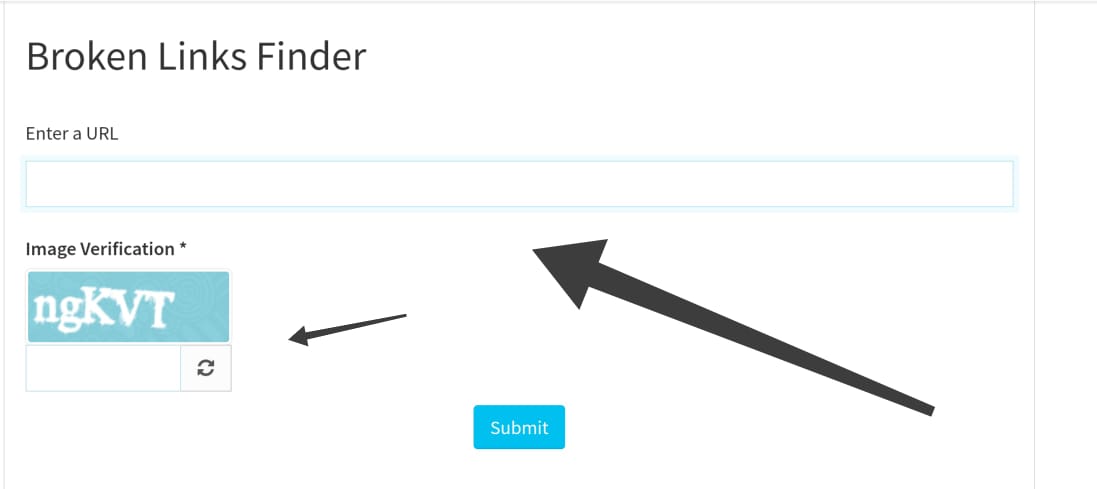
Broken links are a major and common problem on websites, but they can be easily resolved using the Broken Links Finder tool.
By regularly checking your website's links and fixing broken links, you can maintain an excellent user experience and improve your website's search engine ranking while retaining visitors.
Frequently Asked Questions About Broken Links Finder
* What is Broken Links Finder?
* It is a tool that helps you discover all broken links on your website.
* Are there free Broken Link Finder tools?
* Yes, there are many free tools, such as Google Search Console, Aseotools, and Broken Link Checker.
* How can I fix broken links on my site?
* You can fix broken links by updating, removing, or creating replacement pages.
* How often should I check broken links?
* You should check broken links regularly, at least once a month.
* Do broken links affect SEO?
* Yes, broken links negatively impact SEO.